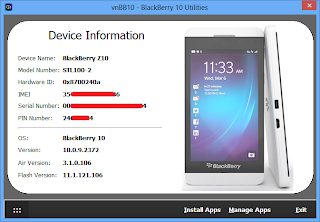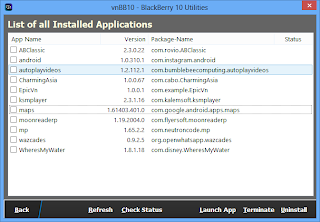BlackBerry Theme Studio v6.0 Gold (Personal) - Customize almost anything with drag and drop functionality, such as:
The home screen and background-
-Icons and menus
-Animations and screen transitions
-Sound effects and ringtones
Design with ease
Create a theme like a pro with intuitive programs and features:
-Background Wizard - add dynamic wallpapers (based on date / time or a slide show)
-Panel Quick Edit - make the changes in the preview screen
-Import graphics at once - change fonts and icons quickly
Formatting easy-to BlackBerry App World ™ - distribute your theme to the whole world
System Requirements
With BlackBerry Theme Studio, you can create themes BlackBerry1 For almost all smartphones.
To start, you need a computer with the following specs:
-Operating System: Windows ® XP Professional, Windows Vista ™ or Windows ® 7
-RAM: 256 MB or higher (512 MB recommended)
-Capacity hard disk: 420 MB
- Display: minimum required resolution is 1024 x 768, with 32-bit color
-Adobe ® Acrobat Reader 3.0 (or later) to view documents in PDF format
-Optional: BlackBerry Smartphone Simulators v4.5 and newer versions (vs. 4.2.0)
Download BlackBerry Theme Studio v6.0 Gold (Personal)
Repository
Read more →
The home screen and background-
-Icons and menus
-Animations and screen transitions
-Sound effects and ringtones
Design with ease
Create a theme like a pro with intuitive programs and features:
-Background Wizard - add dynamic wallpapers (based on date / time or a slide show)
-Panel Quick Edit - make the changes in the preview screen
-Import graphics at once - change fonts and icons quickly
Formatting easy-to BlackBerry App World ™ - distribute your theme to the whole world
System Requirements
With BlackBerry Theme Studio, you can create themes BlackBerry1 For almost all smartphones.
To start, you need a computer with the following specs:
-Operating System: Windows ® XP Professional, Windows Vista ™ or Windows ® 7
-RAM: 256 MB or higher (512 MB recommended)
-Capacity hard disk: 420 MB
- Display: minimum required resolution is 1024 x 768, with 32-bit color
-Adobe ® Acrobat Reader 3.0 (or later) to view documents in PDF format
-Optional: BlackBerry Smartphone Simulators v4.5 and newer versions (vs. 4.2.0)
Download BlackBerry Theme Studio v6.0 Gold (Personal)
Repository